Choosing a new cloud service provider to migrate your business to is a big decision, we understand. You want to do right by your company, to find the cloud service provider that’s the perfect fit for your business applications. There are plenty of options on the market, but for our intents and purposes we’re going to talk about one in particular: Microsoft Azure.
Microsoft Azure puts a lot on the table for your consideration: enterprise-level cloud support, cloud-based windows servers, active directories, sharepoint and office, and plenty more you can look into. Through offering these many services, they allow for the deployment of programs using virtual machines or the use of active directories and SQL servers.
This ability to instantly use computing resources on demand is an excellent cost-effective practice. Compared to an on-site data center, you’ll be able to save excessive amounts of time and resources through the cloud.
The wide range of solutions that Microsoft Azure offers is good enough on its own, but there’s an added cherry on top that should be considered. Through the benefits that Microsoft Azure provides, your IT staff will be freed up to work on new projects rather than managing your data servers on general system upkeep. The resulting productivity from releasing your IT workers from menial work can only mean good things for your business quotient.
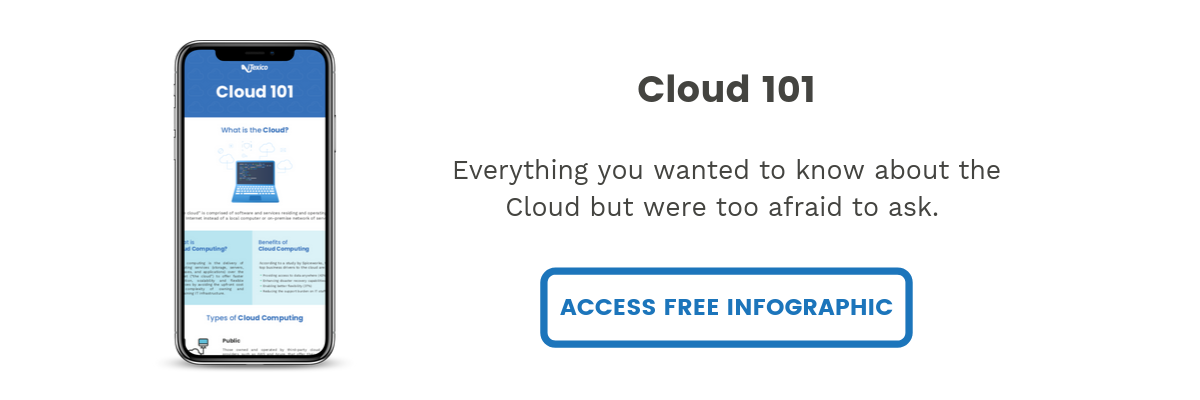
What Is Microsoft Azure?
Microsoft Azure is, simply put, a cloud service platform for businesses to host their applications and data on the internet. Traditionally, organizations had to keep everything central to their company’s function and growth on local, hardware based data servers. While they may have served businesses well for a time, they had their limits and couldn’t scale easily with a growing company. Platforms like Microsoft Azure exist to help with that problem.
What Are Cloud Services in Azure?
Cloud services with Azure are the solutions provided by Microsoft to help manage, improve, and assist your company in its daily routine. Not only is the cloud hosting platform a service in of itself, but it also provides you with virtually any service you can think of to facilitate growth. These services may include disaster recovery, the Internet of Things, serverless computing, and so on so forth.
Through the use of Azure cloud services, you’ll gain the ability to effectively monitor, scale, and manage the growth of the cloud platform with your company.
A Compelling Upgrade to Microsoft Server and Active Directory
Microsoft has been benefiting business practices for decades now, that much is common knowledge. Before the cloud was even a twinkle in the internet’s eyes, Microsoft developed Microsoft Server, a brand of server operating systems, to help manage data centers since 2003.
Active Directory was incorporated into the Microsoft Server product line later, enhancing Microsoft Server storage capabilities. The inclusion of Active directory provided a convenient means for administrators to store and locate data on objects within the network. You may find relevant information on nearly anything crucial to your business or for your customers through this, including users, passwords, phone numbers, and other related information that authorized users may access.
It’s no surprise that, within the 16 years of Microsoft Server 2003’s first release, that these two products have become widespread. It’s also no surprise that Microsoft Azure represents an upgrade to both of these services while exercising their strengths to their fullest potential.
It should also be noted that, for companies that have already deployed Microsoft Server and Active Directory, incorporating Microsoft Azure into your organization’s framework is much more appealing compared to companies who haven’t made the same investments.
Microsoft Azure is very much a cornerstone designed the harmonize and cooperate with Microsoft’s extant products and services. Updated versions of Microsoft Server have been particularly designed as operating systems to bridge on-premises data center environments with Azure’s cloud services. Companies that have already deployed Microsoft technologies will find that utilizing Microsoft come more easily and with greater utility.
Associated Costs
Even if you haven’t already incorporated Microsoft technologies into your company’s framework or not, that doesn’t mean you’re excluded from reaping its benefits. Microsoft Azure remains one of the best cost-effective cloud service providers on the market, Microsoft Server or no. We mentioned it in passing, but much of this is contributed to Azure’s billing structure.
Most billing structures are going to be based off of a reserved capacity model. Essentially, you pre-pay for Microsoft Azure’s fully managed services. You start off by putting down an up-front payment and sign off on a one-year to three-year term. This billing plan tends to be fairly agile, as you retain the options for cancellation, exchanging regions, and scalability. However, you are still limited to how much space and utility you’ll get out of your services. You won’t be able to pick and choose what you’d like to use.
However, while reserved capacity billing can be cost-effective for the right people, the more appealing benefit that Microsoft Azure provides for billing structure lies in its resource consumption-based model. Unlike with reserved capacity, you’re free to choose what services will be incorporated for your platform. The more resources you consume, the more you will pay for those privileges.
A reserved capacity billing structure runs the risk of overpaying for solutions that you won’t use. Through the resource consumption model, you’ll only ever pay as much as you use for your company. Due to the nature of the latter’s payment, scaling is easier to achieve without being limited by the restraints of capacity. For companies using Windows Licenses, your IT backbone will be free to scale as it grows with the resources it consumes.
What if I Don’t Trust Microsoft?
We understand your sentiments, everyone’s going to bear grudges against any large-scale tech company. Amazon, IBM, Google, Microsoft, you won’t find a single one that is free of doubt and mistrust. It really comes down to which ones you trust the least, and in this case it may very well be Microsoft that fits that bill. It’s a good thing it’s not the only cloud service provider available.
Companies like Amazon and IBM work off of Amazon Web Services, abbreviated to AWS. It’s currently the cloud market leader, outpacing any of its competitors by a fairly large margin. If you’re looking for a cloud services platform with a hefty, extensive portfolio, then AWS should fit your preferences. However, being the largest doesn’t necessarily make it the best, and certainly guarantee that your business will mesh well with its solutions and infrastructure.
Google pulls its own weight in the machine learning department, sporting advanced AI ideal for supporting and advancing your applications and company as a whole. You could even opt for lesser utilized cloud service providers such as GE or Samsung. Your decision may be based off of cost-effectiveness, provided services, billing structures, or any other conceivable reason, we certainly aren’t here to judge.
If you’re interested in learning more about migrating to any of these services, you should give our cloud migration articles a read.
How to Get Started With Azure?
We want to make sure to preface this section by saying we’re not aiming to be a one-stop guide. iTexico would be more than happy to provide you with the services you need for precisely that, but for our purposes here we’re expecting more to quickstart your process to select the most popular services for an end-to-end architecture. The most we hope for is to give you a few good ideas and nudge you in the right direction.
How to Connect to Azure Cloud Service?
It starts with little more than an account. An account with Microsoft Azure accesses what you’ll need to create a cloud service platform for your business. Depending on the subscription plan you choose, either resource consumption driven or based off of reserved capacity, you’ll prepare a space for your company to migrate to. You should find the link in the top-right corner of the landing page.
You’ll be able to start a free trial of Microsoft Azure and get a peek at the management portal. Once you’ve established an account, you can access the resources within, including the ability to deploy infrastructure, apps, secure resources, manage data, and integrate DevOps. To get started, you’ll be afforded $200 of credit to spend on Azure services for 30 days. Afterwards, you’ll resort to a pay-as-you-go plan.
How to Use Azure Cloud Services?
Platforms as a service, or PaaS, operate as a means to support applications designed to scale, while retaining cost-effective, reliable operation. Microsoft Azure’s ample use of Virtual Machines to help run its service entails larger control over how you operate your business. You may sacrifice some ease-of-use in the process, but the exchange is arguably worth it.
Azure Cloud Services typically fall into two roles: a web role or a worker role. The Cloud Services as a web role will automatically deploy and run your applications through Microsoft’s Internet Information Services (IIS). They can be utilized for simple tasks, such as running a single application, or more complicated jobs such as fielding several incoming user requests.
For the latter work, a Cloud Services web role would then pass these incoming requests off to worker roles. Worker roles aren’t not connected to IIS, and are capable of running your application as a standalone service. However, since it’s not connected to IIS, it’s capabilities are limited in comparison to a web role. In the case of the previous example, they’d receive incoming requests to process them.
What’s important to note is that the environment to host your applications is already constructed for you once you sign up for Microsoft Azure. Rather than being forced to build everything from the ground up, you instead only need to worry about the maintenance and deployment of your application.
How to Monitor Azure Services?
Keeping a manual eye constantly on the status of your server and applications isn’t neither feasible nor effective. Monitoring without the use of the human eye is paramount, and you can thank your lucky stars that Azure Cloud Services provides this particular utility. However, unlike Virtual Machines that only detect failed physical servers, Azure Cloud Services also detects whenever Virtual Machines and applications fail as well.
Once any failure is detected, the monitoring utility then restarts that server, Virtual Machine, or applications on another machine. Most of this can be done without human intervention, ensuring that even if your product is incapable of fixing itself, it’ll at least be able to inform you when something goes wrong. No one likes hearing that sort of news, but that alternative is to let your problems sit and get worse.
Wrapping Up
Microsoft Azure has successfully carved a spot in the market for itself that’s hard for other cloud service providers to touch. Any company that already incorporates Microsoft technologies will find that the addition of Microsoft’s own cloud service provider resonates extraordinarily well once included. It provides a reliable, cost-effective cloud platform experience that exercises your need to control everything about your application while maintaining secure monitoring for any possible failures.
Need guidance to choose the right cloud services provider for your specific needs? Visit our Cloud Innovation Center to explore our capabilities or feel free to contact us directly here.
Hand-Picked Related Reads For You

What is Cloud Adoption?
READ MORE

The Benefits of Leveraging Cloud Migration Services
READ MORE

10 Cloud Computing Success Stories
READ MORE




Post Your Comment Here