Let’s be real with each other for a second: you’re a smart person, and the reason you’re electing to migrate to the cloud is because you know you need to stay in the competition. With the direction businesses have been heading, it’s become increasingly clear that the majority of businesses that fight the current and rely on on-premise data centers won’t be able to keep their hat in the ring anymore. You see where things are heading and you want in on it.
You’ve got the ambition. We’re going to help you with the knowledge. Migrating to the cloud is a big commitment, and a half-baked job of it could leave your company in disarray. We’re going to provide you with a comprehensive step-by-step process for complete migration, as well as the multiple transition approaches you can choose from.
But of course, before we can get into any of that, we want to be crystal clear about the cloud services platform you’ll be using.
What Is Amazon Web Services?
Amazon Web Services, or AWS for simplicity’s sake, is a cloud infrastructure platform that provides all the services, amenities, and storage your business needs to function on the internet. They’ll be there for you through every step of the migration.
AWS also happens to be the cloud market leader, so they’ve got a reputation to uphold. But how did they get here? How did AWS make their throne in among the competition?
There are two main factors Amazon exploited: initiative and innovation. When AWS first came around, the cloud market wasn’t in everyone’s breadbasket. No one really thought it would ever amount to much, an underestimation that’s plagued countless revolutionary changes throughout history. AWS envisioned the future. Where others saw a small pond, they saw a big lake, and they wanted to have the biggest boat in the water.
They might not have been the first, but they built as big and as fast as they could. By the time their competition realized the worth of the cloud, Amazon had created a dominant market leader. But giants are often felled, which is why AWS stays ahead of the game.
Innovation has always been a core tenant of AWS. Whether it be new technologies, services, or competitive prices, they strive to deliver on what the customer wants. Feedback, as any decent organization knows, is paramount to knowing what needs to be changed, improved, or fixed.
This is, in a nutshell, the basic strategy that transformed AWS into a hypermarket of cloud services for companies of any size. They started out aggressively and have maintained the frontline experience of innovation in every facet of their platform experience. Anything less than their full effort to accommodate their customer’s experience could drastically weaken their hold on the market.
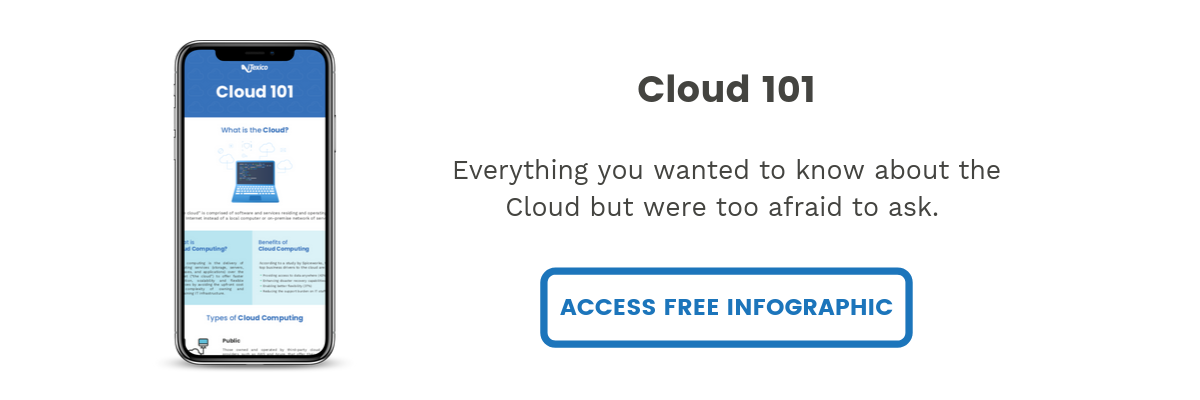
What Is Migration?
Sometimes all you need is a simple answer to a simple question. Migration is when your company moves their data from one data center to another. Cloud migration, in particular, involves a transition from on-premise data centers that rely on hardware to manage your servers to the cloud, where remote servers host your information.
There are many reasons you could have for migrating: security, storage, scalability, virtually anything can be a valid reason. Choosing the right platform to move to is just as, if not more so, important as the decision to migrate. You don’t just buy the first new car you see. You shop around, examine your choices, and make an informed opinion after gathering data.
Why Should I Consider AWS Cloud Migration?
The market follows the currents of business drivers that no company has any real control over: economic conditions, trade relations with other nations, great political shifts, you can see the picture. Though we may have no control over the environment we conduct our work in, that simply makes what we do have power over all the more important. The platform you do all your work on and keep all vital data in, for instance, is one of those business drivers.
Migrating from on-premise data centers to AWS provides the sorts of benefits and services you can use to facilitate the growth of your organization. Among its many qualities, it sports easy-to-use functionality, meaning almost anyone can use it to its fullest degree. AWS cloud services guarantee a reliable, fast, and secure platform for your business needs, while maintaining the agility needed to respond to pressing issues. Top that with having no capacity limits and you’ve a valuable, reputable service to rely on.
AWS prides itself on being ahead of the game. When it comes to Windows applications, AWS currently runs two times more Windows Server instances than any other cloud providers. Doubling the competition in any field of business is an impressive feat. The frequency at which AWS is chosen over other cloud providers is proof enough that there’s something there worth integrating into your business model.
AWS Migration in 5 Steps
Enough flaunting off about AWS, you’ve certainly heard enough by this point. “What about the process itself?” you might be thinking. “What are the steps I need to take?”
That’s part of the beauty of it all: the simplicity. Migrating to the cloud isn’t always easily tackled, but that’s mostly due to lack of preparation. If you know the process, you’ll know the best route to take you toward your goal. Granted, a little help along the way makes things easier, but you’re the shotcaller here.
The full migration from on-premise data centers to the cloud is broken down into five steps:
- Planning and Assessment
- Migration Tools
- AWS Cloud Storage Options
- Migration Strategies
- Application Migration Options
Consider it a checklist for keeping your house in order. Transitioning to the cloud requires plenty of teamwork and coordination to ensure a smooth transfer, so keeping track of what needs to be done keeps the process organized.
Planning and Assessment
The planning and assessment phase can actually be further divided into three categories on its own:
- Financial Assessment
- Security and Compliance Assessment
- Technical and Functional Assessment
These responsibilities can be divvied up among your employees to maximize efficiency.
Financial Assessment
Before you make any moves, you’ll need to establish how much buying power you actually have. Keeping tabs on your finances is a precautionary maneuver so you don’t find out you’ve run out of the funds you need to make the full transition halfway through.
This is primarily used to weigh the financial costs it will require you to migrate. While you may be moving data to the cloud, you’ll also need to take your on-premises costs into account as well. This may include server. IT, storage, and network costs associated with keeping your data local. Once you’ve established a financial baseline for the migration, you’re ready to give a greenlight for the rest of the process.
Security and Compliance Assessment
Whether your data is on-premise or stored in the cloud, there are going to be security risks you should be aware of. Being ignorant of potential vulnerabilities your company data will now be exposed to in the cloud is a poor show of anyone’s competencies.
Take the time now, before you get too far underway, to consult with your security advisers an analyze possible vulnerabilities and threats you may experience. From here, you can decide what’s better moved into the cloud for security and which datasets you’d prefer to keep on-premise.
Technical and Functional Assessment
The cloud certainly has its uses, but chances are you don’t want to move everything all at once. Consider this an organizational step of the process to decide what datasets should be moved first and which should be saved for later. You’ll also determine whether there are any apps or services that would be better kept on-premises.
Migration Tools
As you might imagine, migrating isn’t as simple as pressing a button and transferring everything at once. Since you’re moving from an on-premise data center, you’re hampered by physical limitations. Luckily, there are migration tools available to speed up the process, moving your data through various networks and technology partners.
If you need to move a small batch of data once, going through the process of finding and using structured tools isn’t necessary. In these instances, unmanaged cloud migration tools will get the job done. However, for larger migrations, you’ll want to rely on Amazon managed cloud migration tools. Here are a few of the tools that Amazon provides to help ease migration:
- Direct connect
- Snowball
- Storage gateway
- Technology partnerships
- Kinesis firehose
- Transfer acceleration
Each of these tools has a preferred use depending on how you’re planning on transferring your data.
AWS Cloud Storage Options
Your cloud storage options depend on a variety of factors unique to your business. Whether you’re moving a large amount of data, what type of data it is, how quickly you’re expecting the move to be, and so on bears great significance on your final decision. Here are the factors that will bear consideration on your storage selection:
- Cost
- Durability
- Accessibility
- Update frequency
- Relational
- Consistency
- Latency performance
- Cache-ability
- Size of the object stored
- Availability
The Amazon storage options, such as Amazon EC2 Ephemeral Store, Amazon EBS, or Amazon S3 + Cloudfront, will vary in how well they’ll perform with your company. Take stock of your expectations and what you’d like to see and compare them with the storage options that Amazon provides.
Migration Strategies
You’ve got two strategies to choose from for migrating to AWS: forklift and hybrid.
Forklift Migration Strategy
When taking the forklift migration strategy, you’re essentially picking up everything at once and moving them. This approach is best served for self-contained, tightly coupled, or stateless applications that need to be moved. Since there are only a few limited categories of applications to be moved, you won’t need as much reliance on IT infrastructure. The straightforward approach allows you to rededicate your resources and attention to other core competencies that need it.
However, you need to be careful when taking this approach. Since everything is being done at once in bulk, there’s a chance that your company’s overall effectiveness once you’ve reached the cloud will be diminished. Within time you’ll get on track, but your initial start with the cloud may mean you won’t be able to make full use of its scalability and elasticity.
Hybrid Migration Strategy
While the forklift strategy is good for smaller moves, if you’re planning on moving the entire contents of your data servers to the cloud, you should take your time doing it. With the hybrid migration strategy, you’ll only be moving parts of the applications you’re transferring to the cloud at a time, leaving some parts behind to be picked up later.
This is the lowest-risk strategy you can go with, since you’ll be afforded all the time you’ll need to ensure the process progresses smoothly. Since you’re only moving parts at a time, you’ll be able to optimize everything properly as its transferred to the cloud. This ensures you’ll be able to fully grasp the benefits the cloud provides immediately, reducing unexpected behavioral issues after migration.
The main issue here is, of course, time. While having the time to carefully move everything ensures a secure, optimized transition, it’s still time-consuming.
Application Migration Options
Now you’re getting down to actually choosing how to go about transferring your applications from physical hardware to the cloud. You’ve got five selections to choose from:
- Live migration
- Host cloning
- Data migration
- App containerization
- VM conversion
Live Migration
If you need to move an application without any resulting downtime, then this is the way to go. By running your chosen application from your local hardware to the cloud without disconnecting it, you can create a copy without disrupting your business. Everything the app needs will be replicated through this process, including memory, network connectivity, and storage.
Host cloning
You’ll make a clone of the application’s Operating System image and transfer that to the cloud. This migration only needs to be done once per application.
Data Migration
Data migration involves synchronizing your local data center with the cloud. The selected applications will then be sent to the AWS cloud services platform.
App Containerization
App containerization is an OS-level virtualization method used to deploy and run distributed applications. Through containerization, you’ll be able to avoid launching an entire virtual machine per app.
VM Conversion
Transferred through an API, virtual machine conversion translates a virtual machine disk (VMDK) into an AWS compatible format.
The 6 R’s of AWS Migration
In 2011, Gartner outlined five essential rules for migrating between local data centers and the cloud. Based off their initial ruleset, we have six common migration strategies that can be used when approaching AWS.
1. Rehost
If everything goes well, all you’ll need to do with your applications is rehost them on the cloud. With an application that’s prepared and functional, you’ll use a third party exporting tool to migrate your applications to their new hosting environment. This approach is also referred to as the “Lift and Shift.”
2. Replatform
While ideal, chances are you won’t have as much luck as every application simply needed to be rehosted. In some cases, the application you’re concerned about moving is outdated and needs to be modified before moving to the cloud. Once updated, the application can then be rehosted to the cloud.
3. Repurchase
Replatforming allows you to maintain the architecture of your applications while also seeing them benefit from the cloud’s infrastructure. The problem is, not all applications will be compatible with the cloud. In this case, you’ll need to purchase a new application that performs the same function as your old application while still functioning in the cloud. AWS Marketplace offers a place where you can find these services to act as replacements based off a “Pay as you Use” model.
4. Refactor
Your applications may discover that they can’t scale to what you’d like out of them. Say that you want to add new features, scale, or performance, but are restricted by the confines of your application’s architecture. At this point, you’ll need to reevaluate your application and change your business model. Using cloud-native features, you can improve your business by moving to a service-oriented architecture, otherwise known as SOA.
5. Retire
Some features, resources, and applications simply have no place in the cloud. During migration, you need to determine which of your resources you take with you and which you leave behind. By removing excess baggage, you’ll improve your business’ efficiency while being able to make effective use of what the cloud has to offer.
6. Retain
Not everything to be in the cloud. Whether you plan on revisiting it later for migration or the service simply works better on-premise, you should only migrate what makes sense to move. Everything you retain will still be around for future consideration.
Conclusion
As it is, migrating to the cloud can come off as a bit overwhelming. All the steps, what to take into consideration, what to move and what to keep, it can be a challenge keeping track of it all. What’s important is to not take in everything at once. There’s a reason why this is a step-by-step process. But let’s have a quick recap, just for a refresher.
There are five steps for migrating to AWS:
- Planning and Assessment
- Migration Tools
- AWS Cloud Storage Options
- Migration Strategies
- Application Migration Options
As well as these steps, there are five approaches you can take when migrating applications:
- Rehost
- Replatform
- Repurchase
- Refactor
- Retire
- Retain
Following these guidelines will net you the ideal migration experience, ensuring smooth transition and few mistakes. For further help, visit our Cloud Innovation Center to help your migration to the cloud get underway.
Hand-Picked Related Reads For You

What is Cloud Adoption?
READ MORE

The Benefits of Leveraging Cloud Migration Services
READ MORE

10 Cloud Computing Success Stories
READ MORE




Post Your Comment Here