Find Unique Device Identifier (UDID) on the iPhone
UDID stands for Unique Device ID. The UDID is a feature of Apple iOS devices. Each Apple device has a unique UDID that is made
up of a sequence of 40 letters and numbers.
Why Do You Need a UDID?
An iOS device will only allow users to install applications that are approved by Apple and are in the App Store. iOS app development requires that apps submitted to the App Store are compliant with their standards. So, if you are going to create an iPhone app, you need to be able to do iOS mobile app testing. To test an application we develop for you, we need to register a device for an Apple developer account with the unique UDID.
How To Find Your UDID?
For an Apple developer to register a device for testing, you need to first find its UDID.

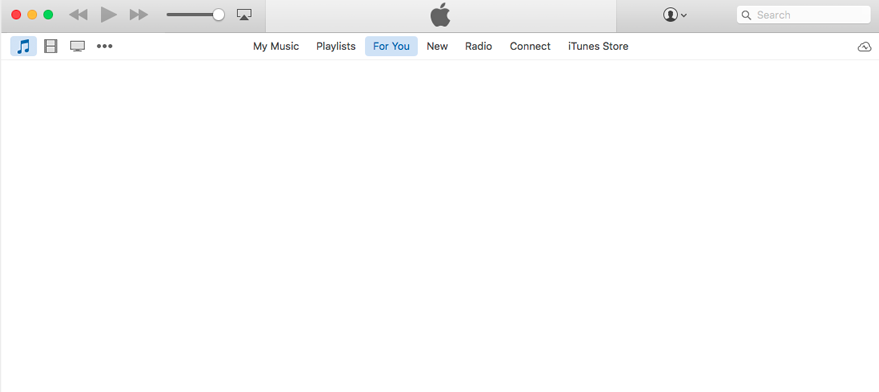
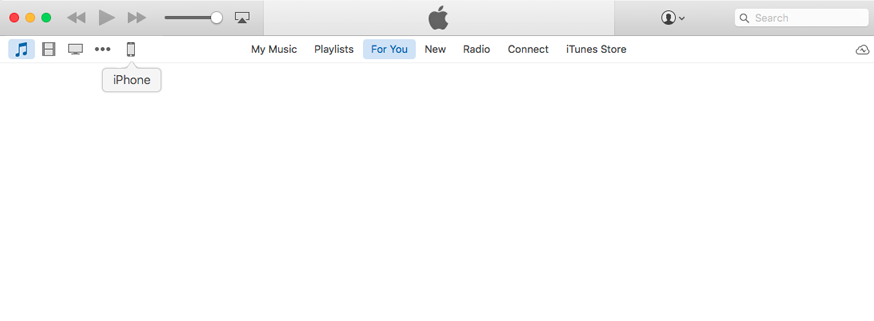
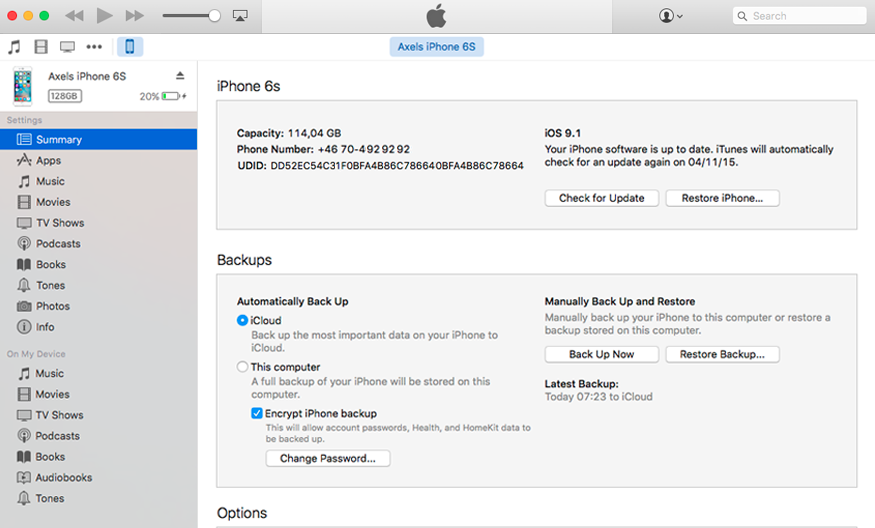
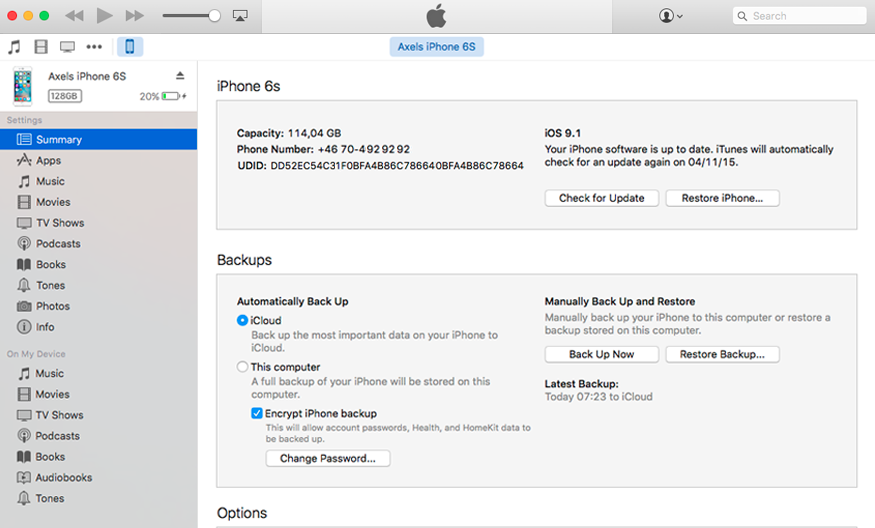
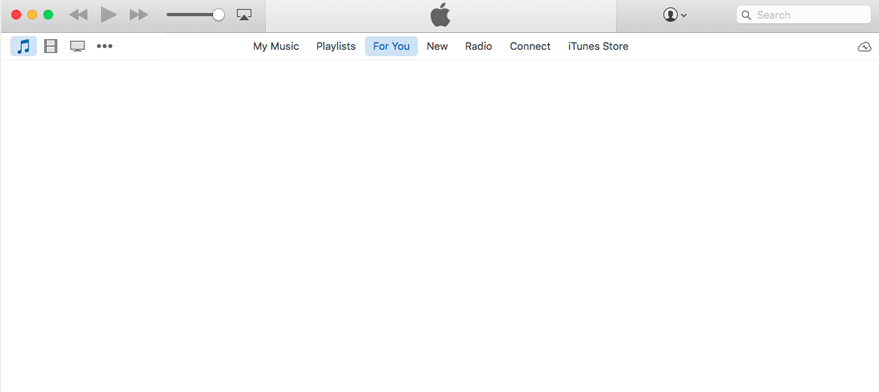
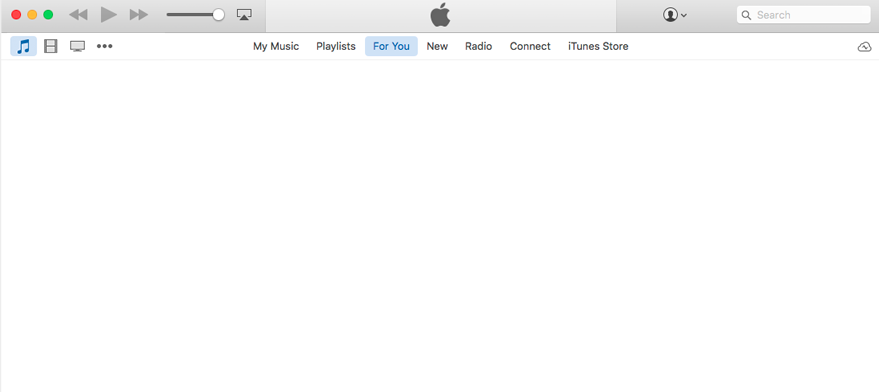
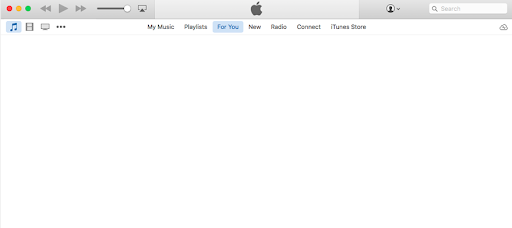



Post Your Comment Here