Mobile Tips: Getting the UDID from your iPhone or iPad (v2)
The UDID is a 40-character string unique to each iPhone/iPod touch. The UDID is needed for ad-hoc distribution applications. Typically you will need to e-mail the UDID to the application provider, so they can generate an ad-hoc mobile profile for your iPhone/iPod touch.
You are here is because you want to know how to get the Unique Device Identifier (UDID) from your Apple product especially your mobile device such as an iPhone or iPad. The following is a tutorial to illustrate how to identify your personal UDID from your Apple Mobile Device (iPhone, iPad, or iPod).
Think of the UDID as a unique ID number on your Apple device. To test a mobile application developed by iTexico’s team for you, we will need this code. That’s why we create this little tutorial to make it really easy for you. We care about all our customers.
When the iPhone and iOS6 were presented, Apple released a new version of the iTunes as well. This new version changed the interface of iTunes among another features and some settings were moved to a different place within the application. So, as iTunes and other Apple tools evolve, we need to find out how to continue with our usual activities in mobile development.
Here are the steps to find your UDID in the new iTunes interface:
Step 1
On your computer, launch iTunes & then connect your Apple mobile device (iPhone, iPad or iPod). After that, click on the “iPhone” button as showed in the following image.
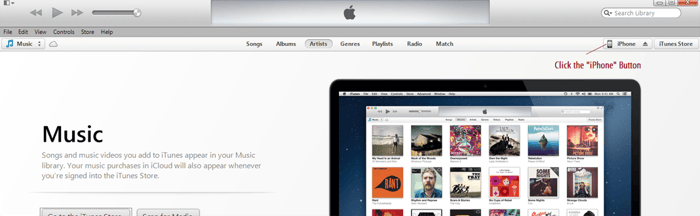
Step 2
Now, under devices, click on your device and then click once on the Serial Number text and you should be able to see the UDID.
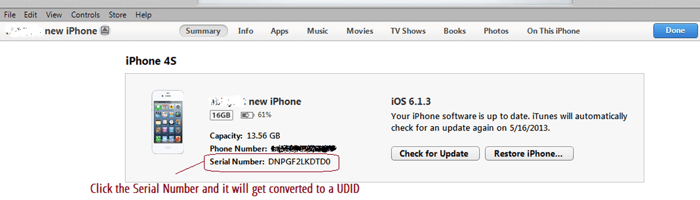
Step 3
In the iTunes menu, go to Edit > Copy Identifier (UDID). Now you have the code in your clipboard.
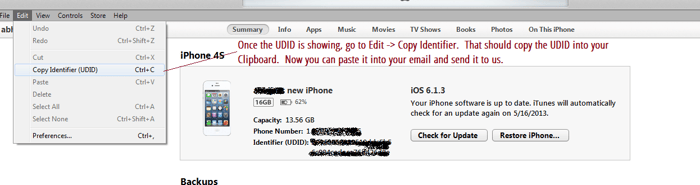
Step 4
Now that you have the UDID in your clipboard you could paste into an Email and send it to us. We’ll take care of the rest. Thank you!
Remember:
Beta applications won't have Apple approval and so won't run on a tester's device: the UDID is used to get an authorisation from Apple to allow this. Whether there's any security issue I don't know, though I don't see how since even if someone obtains your number they can't use it to run an app on their device; and even if someone created a malicious app you would still have to install it (something you should always exercise caution about if the source isn't completely trusted). ~Apple User Forum Quote
Why would iTexico need your mobile UDID?
Your iPhone can only install programs that are approved by Apple. Applications in the App Store have been approved by Apple for general distribution, but beta customers get to try the app before it’s in the store. We register your UDID with Apple so they can admit your device's identifier when using apps for testing or add it to our testers group in other managed distribution systems like TestFlight.
About the Authors
Original Writer: Abhijeet Pradhan is a partner and CTO at iTexico and has worked in the technology and software industry for more than 15 years. He is passionate about Technology and its applications to everyday consumer and business life. He was CTO a mobile marketing platform for small businesses and also co-founded Classof1, a leading online tutoring company. You can contact him on his LinkedIn profile.
Updated by:
Abraham Coronel is a Computer Systems Engineer with about four years of experience in the field and more than 2 years in Web Development. He currently works at iTexico as Front-end Developer.

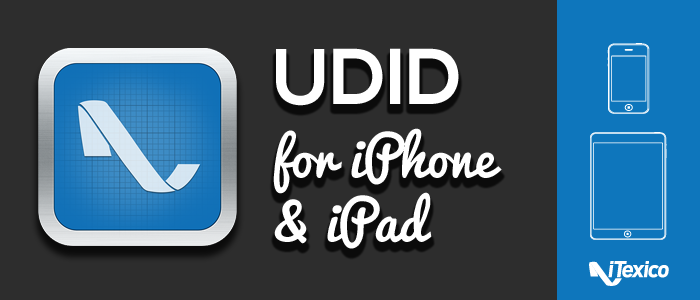


Post Your Comment Here